
Are you looking for an easy way to publish your apps on the App Store? If so, then you’ve come to the right place!
In this blog post, I’ll show you how to easily publish your apps on the App Store. With the right resources and step-by-step guidance, anyone can become an App Store publisher in no time.
Read on to learn more about how to publish your apps on the App Store.
Before you can publish your app on the App Store, you’ll need to create an Apple Developer account. This account will give you access to all the necessary tools and resources you need to create and distribute your app. Here’s how to get started:
1. Visit the Apple Developer website and click “Enroll” in the top right corner.
2. Choose the type of developer account you need – either an individual account for yourself or a company account if you’re publishing on behalf of a business.
3. Fill out the necessary information and pay the yearly fee.
4. Once you’ve completed the enrollment process, you’ll need to verify your email address and set up two-factor authentication to protect your account.
With your Apple Developer account set up, you can now begin to create and submit your app to the App Store.
But before you do, it’s important to familiarize yourself with the App Store Guidelines to ensure your app meets all the necessary requirements for publication.
Quick Note:
At Console Creative, we help you develop user-friendly mobile apps that keep your users glued and gives you a high return on investment. Reach out to use now to get a quote and let’s get started with your mobile app development.
Before you submit your app to the App Store, it is important to familiarize yourself with Apple’s App Store Guidelines. These guidelines outline the requirements for apps to be published on the App Store, including technical specifications and content restrictions.
Apple has strict guidelines in place to ensure the quality, security, and safety of the apps on their platform. Some key areas to pay attention to include:
1. Functionality: Your app must work as advertised and not contain any bugs or crashes.
2. Content: Your app cannot contain any offensive or objectionable content, including hate speech, nudity, or violence.
3. User interface: Your app must have an intuitive user interface that is easy to navigate and use.
4. Performance: Your app must be fast and responsive, with quick load times and minimal battery drain.
5. Privacy and security: Your app must respect user privacy and protect user data.
By familiarizing yourself with these guidelines, you can ensure that your app meets the necessary requirements for publication on the App Store.
Additionally, staying up-to-date with any changes or updates to the guidelines can help you avoid any potential rejections or delays in the submission process.
Read More: Why Your Business Should Invest in Mobile App Development
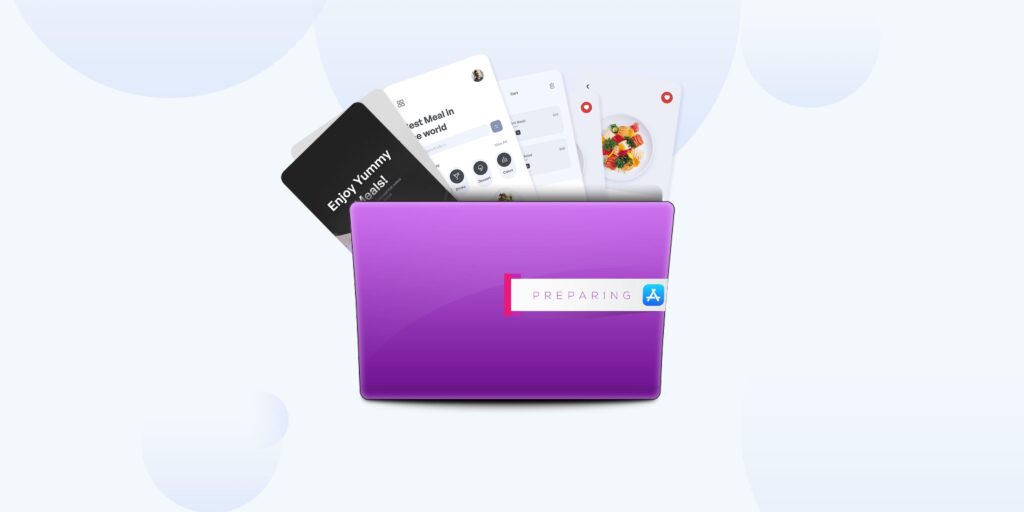
Once you have familiarized yourself with the App Store guidelines and ensured that your app complies with them, it’s time to prepare your app for submission.
Start by testing your app thoroughly and fixing any bugs or glitches you find. Next, optimize your app’s performance, speed, and stability, as these are key factors in ensuring that it receives positive reviews and ratings.
You should also ensure that your app’s design is user-friendly and visually appealing, with a clear and concise interface. This will make it easier for users to navigate and understand your app’s features and functionality.
It’s also important to create compelling and engaging content for your app’s description, screenshots, and video preview. These elements can greatly influence users’ decisions to download your app.
In addition, make sure that your app’s metadata, such as its title, keywords, and categories, accurately reflect its purpose and functionality. This will help users find your app more easily and increase its visibility in the App Store search results.
Finally, ensure that your app is compatible with all the devices and operating systems it is intended for, and that it meets all the required technical specifications. This will help prevent any compatibility issues or crashes once it is live on the App Store.
By properly preparing your app for submission, you will increase the chances of it being approved and achieving success in the App Store.
Read More: 12 Things To Consider Now Before Your Business Owns a Mobile App
Once you’ve completed preparing your app for submission, it’s time to generate an app archive and upload it to App Store Connect. Here’s how you can do it:
1. Open Xcode and select “Product” from the menu bar.
2. Click on “Archive” and wait for the archive process to complete.
3. Once the archive process is complete, a new window will appear, displaying a summary of the archive. Here, you can validate your app to check for any errors before submitting it.
4. If your app has no errors, you can proceed to upload it to App Store Connect by clicking on “Distribute App”.
5. Choose “App Store Connect” as the distribution method and select your app from the list.
6. Next, select the distribution certificate and provisioning profile you created earlier.
7. Finally, click on “Upload” to upload your app archive to App Store Connect.
Once your app is uploaded to App Store Connect, you’ll need to fill out the required app information, including metadata, app icon, screenshots, and pricing. Once you’ve filled out all the information, submit your app for review and wait for Apple’s approval.
It’s important to note that the app review process can take anywhere from a few hours to a few days, so be patient and wait for the review team to provide feedback.
If your app is approved, you can release it to the App Store and start reaching millions of potential users around the world.
After generating your app archive, you’ll need to provide additional information in App Store Connect. This is where you’ll fill out all the details about your app, including its title, description, keywords, screenshots, and more.
One important thing to keep in mind is pricing. You can choose to offer your app for free, set a one-time fee, or even offer a subscription model. You’ll also need to set the pricing for each region and currency.
Additionally, you’ll need to provide some technical details, like the category of your app, its age rating, and any required permissions. App Store Connect will guide you through this process, but make sure to review all the information carefully to ensure everything is accurate and complete.
It’s important to note that any changes to your app’s information or pricing will need to go through another review process, so be sure to double-check everything before submitting. Once you’re happy with everything, you can move on to the next step: submitting your app for review.
Quick Note:
At Console Creative, we help you develop user-friendly mobile apps that keep your users glued and gives you a high return on investment. Reach out to use now to get a quote and let’s get started with your mobile app development.

Once you have completed the App Store Connect information and pricing, it is time to submit your app for review. To do this, simply select the “Submit for Review” button in App Store Connect.
Once your app has been submitted, it will enter into the app review process. The review process typically takes around 1-2 weeks, but can take longer depending on the complexity of your app.
During the review process, your app will be reviewed for compliance with App Store Guidelines, as well as for any technical issues that may prevent it from working properly on various devices.
If any issues are found, you will receive feedback from the reviewer and may need to make changes to your app before resubmitting it.
It is important to respond to reviewer feedback as quickly as possible to keep the review process moving forward. Once your app has been approved, it will be available for download on the App Store.
Congratulations! You have successfully published your app on the App Store and can now reach millions of potential users around the world.
Keep in mind that the work does not end here, and you will need to continue to update and maintain your app to ensure its continued success.
Read More: How to Conduct Effective Market Research for Your App Idea
Once your app is submitted for review, it can take up to a week for Apple to approve it. During this time, you may receive feedback from the reviewers regarding any issues or changes that need to be made.
It’s important to carefully read and understand the feedback provided, as it will help you improve your app and ensure that it meets the App Store Guidelines. You should address any issues promptly and resubmit your app for review as soon as possible.
In some cases, the reviewers may reject your app entirely. If this happens, don’t worry – Apple provides clear reasons for rejection, which you can address in order to re-submit your app. Make sure to carefully follow their guidelines and resubmit as quickly as possible to avoid any further delays.
Once your app has been approved, it will be available for download on the App Store. Congratulations! However, this isn’t the end of the process. Y
ou will need to monitor your app’s performance, including user feedback, ratings, and reviews, and make changes and updates as needed to ensure that your app remains competitive and meets your users’ needs.
Publishing your app on the App Store is a complex process, but with careful planning and attention to detail, it’s definitely achievable.
Following the steps outlined in this guide will help you navigate the process with ease, and ensure that your app reaches the largest possible audience. Good luck!
Ready to have your mobile app developed by us at Console Creative? Click here to get a quote right away and let’s disuss your business needs.
Tags: android, ios, mobile app, mobile app development